a collection of notes on Rust language
Chapter 1 Introducing Rust
hello world for Rust
fn main() {
println!("Hello,world!");
}
That’s what Rust’s hello world looks like.
Rust cargo tools -> download and compile dependencies
.rs is Rust
In Ruby, ! is used to signal a destructive operation, meaning alter the original contents.
In Rust, ! is used to signal the use of a “macro” (like functions).
Rust is an expression-based language
let varName: type = ...;
In Rust, let allows Rust to infer the type of elements, like auto in c/c++.
if let conditionally processing data.
Initial introduction to Cargo
cargo is a front=end for rustc -> rust compiler
$ cargo new creates a new directory
$ cargo init create within the directory
$ cargo build downloads dependencies and compiles the code
$ cargo run runs cargo build then runs the executable files
$ cargo run --release skips conditional compile
$ cargo run -q --release: -q stands for quiet, it will further reduce the output code.
$ cargo doc builds a html documentation for the project
Summarize intro to Rust
Rust is high control + high safety.
Python -> high safety + low control
C/C++ -> high control + low safety
Rust is labelled as a system programming language
() is pronounced unit -> when no other meaningful return value, expression return () -> unit.
Rust uses arrays to hold data by default, so it is “cache friendly”.
Downside of Rust:
- Cyclic data structure. i.e. doubly linked-list
- Compile time is longer for Rust
Where Rust used the most ?
- Commandline Untilitize
- Data processing -> fastest Regular Expression Engine
3 Main commandline tools for Rust
- cargo
- rustup (rust install)
- rustc
Chapter 2 Language Fundations
- Using
rustcto compile -
cargo>rustc, sincecargohelps you to figure out dependencies as well
Code blocks also known as lexical scopes.
Variable bindings: bind variable name and its value together
Variables are immutable by default, but you can use mut keyword to change that.
let varName: type = ...;
fn add(...) -> i32 {} //i32 is the return type in this context
Rust also has Operator Overload like C/C++
Numbers have methods. Rust uses 24.5_f32.round() rather than round(24.5_f32)
_ means nothing in numbers. It is good for enhancing readability.
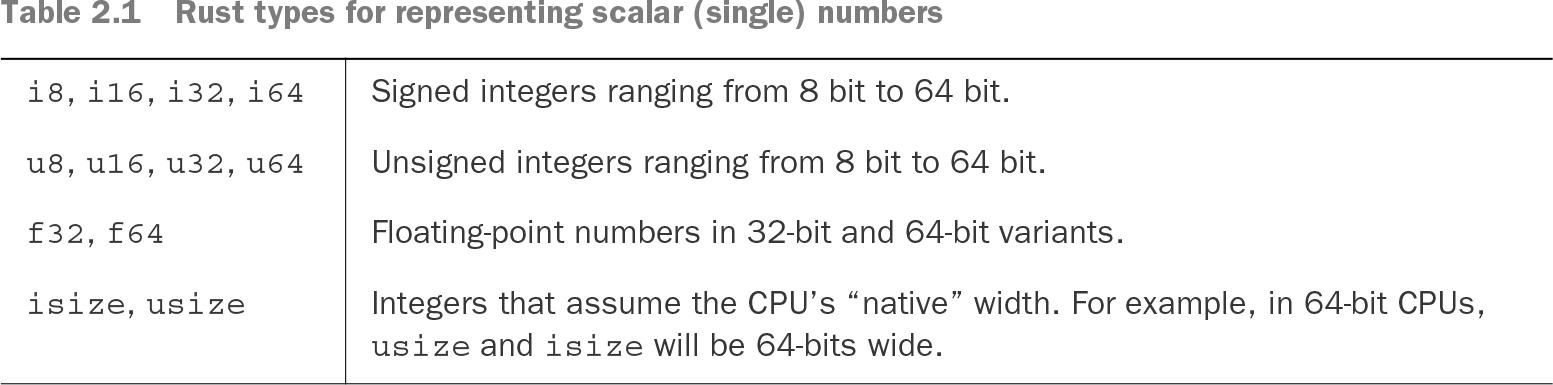
Compare between types
fn main() {
let a: i32 = 10;
let b: u16 = 100;
if a < b.into() {
println!("Ten is less than one hundred.");
}
}
Trait: a collection of methods in Rust. i.e. In OOD (Object Oriented Design) there are abstract classes and interfaces. In Functional Language, there are type classes.
try.into() returns Result which canbe success or fail. If fail, it will terminate the current program.
Due to the nature of floating point numbers, avoid using floating point equality.
Rational, Complex and different number types
Static method is a function that’s available for a type, but it’s not an instance of that type. Instance method operates on the instance of the type. Static method associated with the type, but you can call it without having an existing instance of the type, like new().
Use new() if you can. It involves less clutter.
Flow Control
for item in container {
// some code
}
There are some pitfalls in Rust’s flow control:
- Once
containeris accessed, it becomes invalid. - Reuse requires
&container. - Modify the item in the requires
&mut container.
Range-based for loop
for _ in 0..10 {
//some code
// 0..10 is excluding 10
// 0..=10 is including 10
}
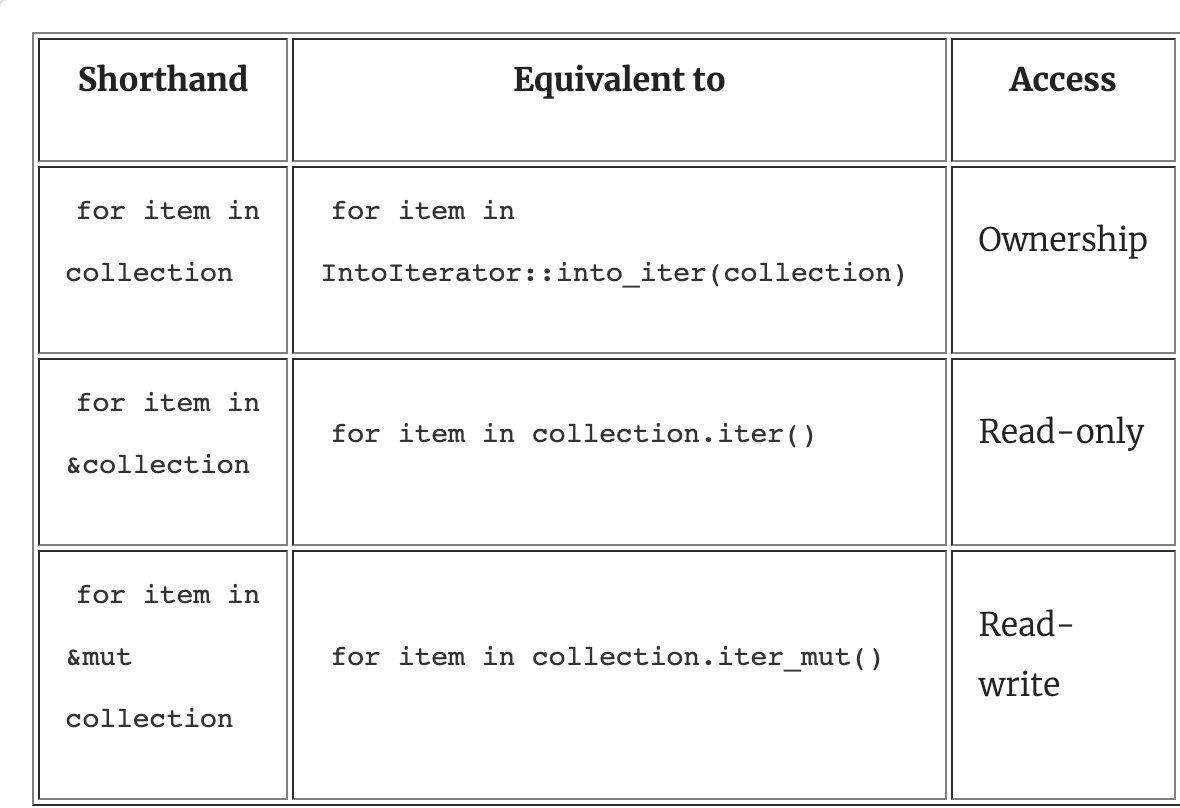
while & loop
loop {
// some code
// this is mainly used for servers
}
Break out a nested loop via labels
'outer: for x in 0.. {
for y in 0.. {
for z in 0.. {
if x + y + z > 1000 {
break 'outer;
}
// ...
}
}
}
Rust has no goto
Conditional Statements
if (){
// in rust there is no "truthy" or "falsey" statements
// unlike C/C++, where 0 means false and 1 means true
// in rust, there is only true or false
}
else if (){
}
else {
}
match is like switch in C/C++. However, match needs all possible options to be handled.
fn main() {
let needle = 42;
let haystack = [1, 1, 2, 5, 14, 42, 132, 429, 1430, 4862];
for item in &haystack {
let result = match item {
42 | 132 => "hit!",
_ => "miss", // _ means all other cases
};
if result == "hit!" {
println!("{}: {}", item, result);
}
}
}
Defining Functions
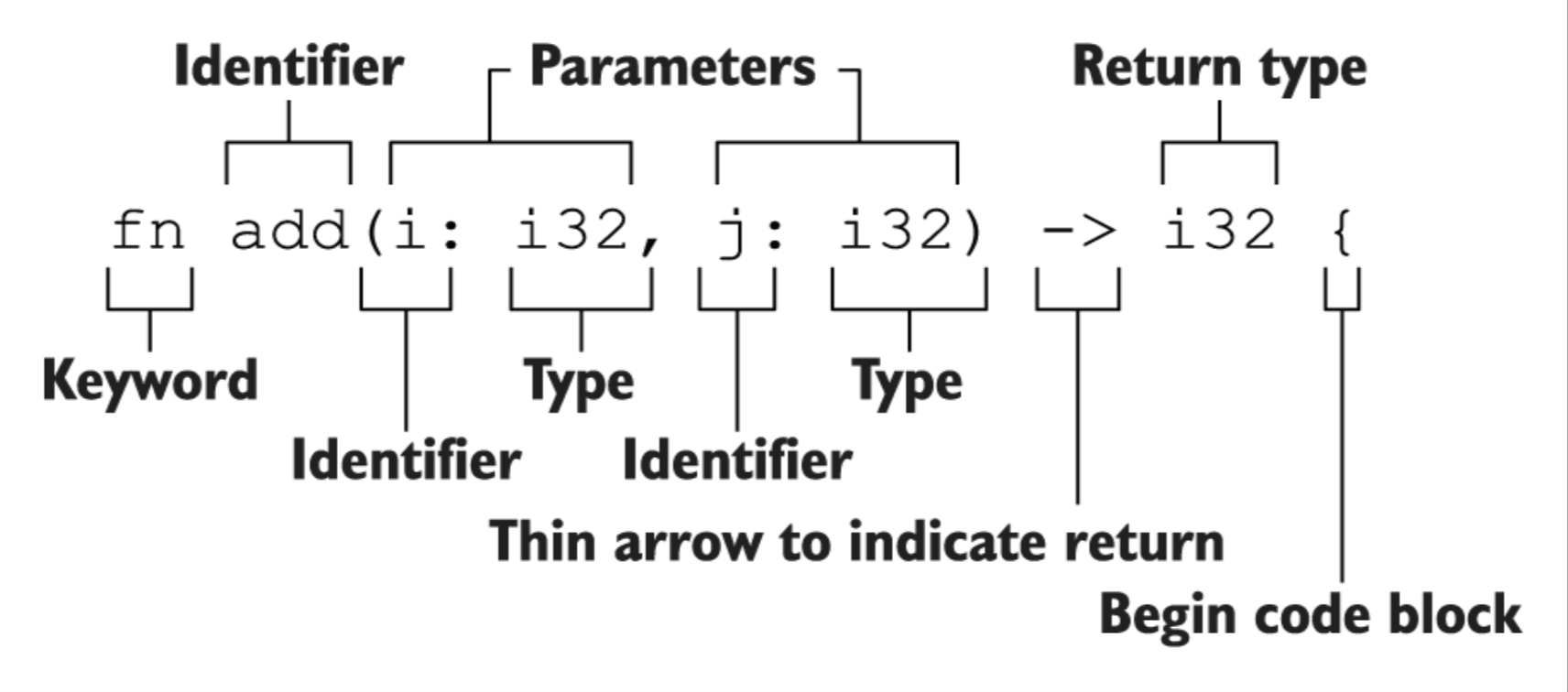
Using References
reference is a value that stands in place for another value.
& and * are used for reference and dereference. These operators act as unary operators, meaning that these only take one operand.